




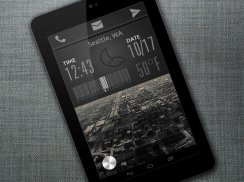
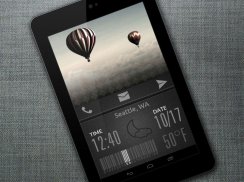
Dashboard v3 UCCW Skin

Описание Dashboard v3 UCCW Skin
If you are looking for a bunch of important information neatly organized on a board, then I'm sure you'd love this skin. This one is 3rd version of the Dashboard series of skins.
<b>== FEATURES ==</b>
The skin shows / contains the following -
* A simple clock, with hotspot to launch alarm.
* Current weather condition, showed by a minimal icon. Hotspot for Go WeatherEX.
* Today's date, with hotspot to launch stock calendar app.
* Current temperature. Touch this area to update/refresh weather info.
* Current battery level showed via a cool barcode.
* Quick shortcuts for Dialler, GMail, Messaging.
* You can change apps assigned to the hotspots and change the colors of the different text elements.
<b>== INSTRUCTIONS ==</b>
To use this skin, you have to install, apply and optionally edit/assign hotspots to the skin.
<u>Install</u> -
* After downloading the skin app from play store, launch it.
* Tap "Install Skin" button in the app.
* Tap "Ok" when it asks you whether you want to replace app. This step is replacing the skin installer with the actual skin. OR
* If you are using a KitKat device, it'll ask whether you want to update the existing app.
* Tap "Install". When that finishes, tap "Done". Skin is now installed.
<u>Apply</u> -
* You must have latest version of Ultimate custom widget (UCCW) installed. http://goo.gl/eDQjG
* Place a UCCW widget of 4x3 size on the homescreen. You can do so by dragging the widget from app drawer or by long pressing homescreen to pull up widget menu.
* This will open the skins list. Skins installed from play store will show up ONLY HERE.
* Tap on the skin you want to apply and it'll be applied to the widget.
<u>Edit</u> -
* After applying the skin as mentioned above, launch UCCW app itself. Tap Menu, tap "hotspot mode" and tap 'OFF'. UCCW will exit.
* Now tap anywhere on the uccw widget. It'll open in uccw edit window.
* Scroll through the components in the bottom half of the screen. Assign apps to hotspots in this window. This IS a MUST.
* You can change color, format etc too (optional) in this window.
* When done, no need to save. That won't work. Simply tap Menu, tap "hotspot mode" and tap 'ON'. UCCW will exit. Your changes will now be applied to the widget.
<b>== TIPS / TROUBLESHOOT ==</b>
* If the "Install" step fails; go to Android settings > Security and make sure "Unknown sources" is enabled. Reason explained here - http://wizardworkapps.blogspot.com/2013/12/ultimate-custom-widgets-uccw-tutorial.html
* To change temperature unit between Celsius and Fahrenheit -> Launch UCCW app itself. Tap Menu, tap settings. Here, if "Celsius" is marked, temperature will display in Celsius. If unmarked, Fahrenheit.
* If weather info is not displayed/updated, Launch UCCW app itself. Tap Menu, tap settings, tap location. Make sure "Auto location" is checked and that the third row is correctly showing your location.
* You can also tap Menu, tap settings, tap 'weather provider' and change the selected provider.
Mail me if you have ANY issues.
bagarwa</br></br></br></br></br></br></br></br></br></br></br></br></br></br></br></br></br></br></br></br></br></br></br></br></br></br></br></br></br></br></br></br></br></br></br></br></br></br></br></br></br></br></br></br></br></br></br></br></br>

























